Go to login.navigate.uk.com
1. Click "Placements"
Once logged in click into my placements in the sidebar.

2. Placements Card
You can also go to my placements card on the home page.

3. Click "See all"
Click see all to view your placements.

4. Find your placement
Find the placement that you would like to add a journal entry against.

5. Click "Add / Edit"
In the box confirm attendance and complete journal. Click on the button add slash edit.
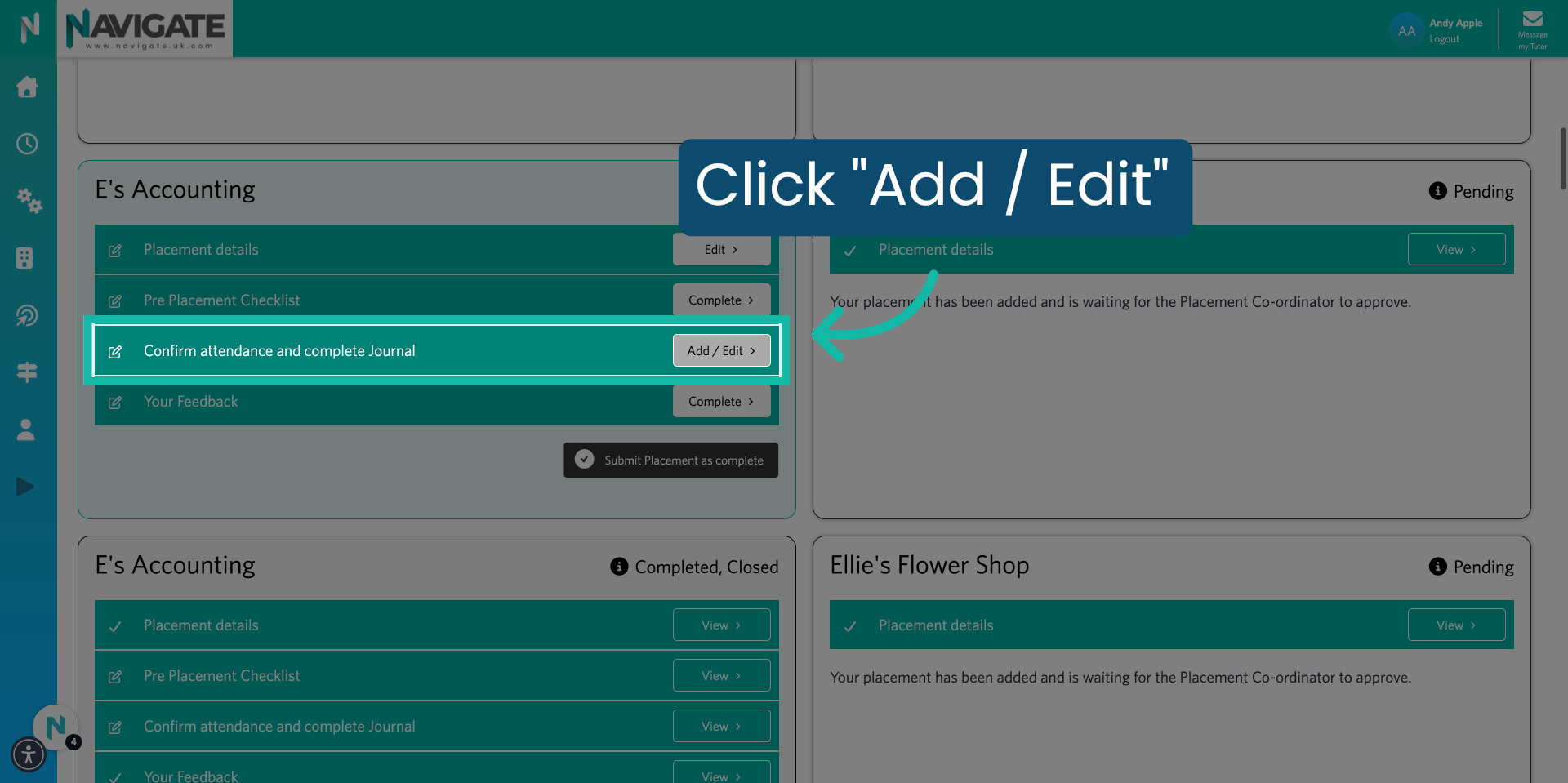
6. View a list of all placement days.
You will now see a list of all of your previous and current placement days. Find the day you would like to add a placement journal against.
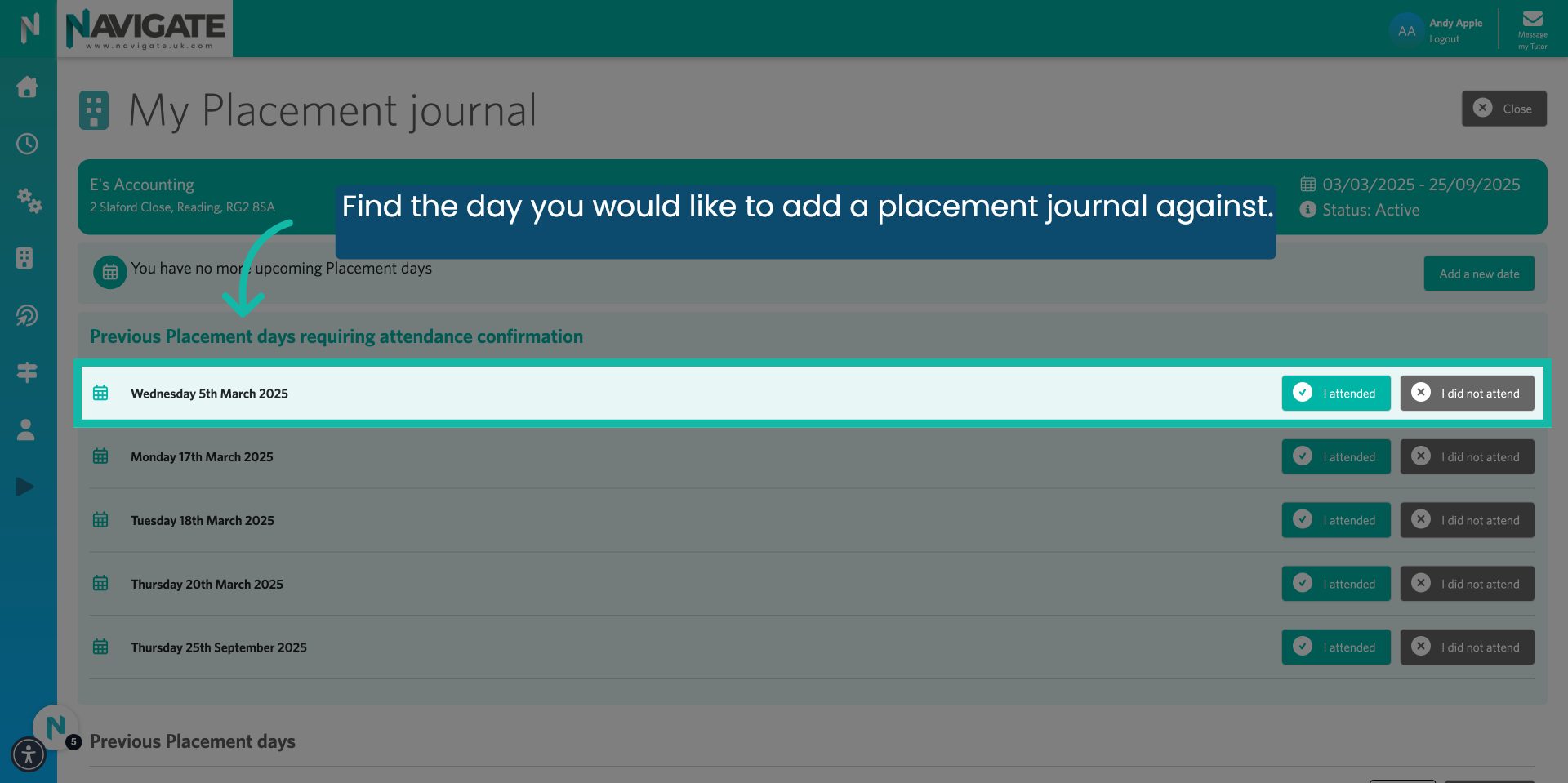
7. Click "I attended or I did not attend"
If you attended click on I attended. If you did not attend click on I did not attend.

8. Click "I attended"
Follow these steps if you attended the placement day.

9. Add Journal entry form
You will now see a pop-up box.
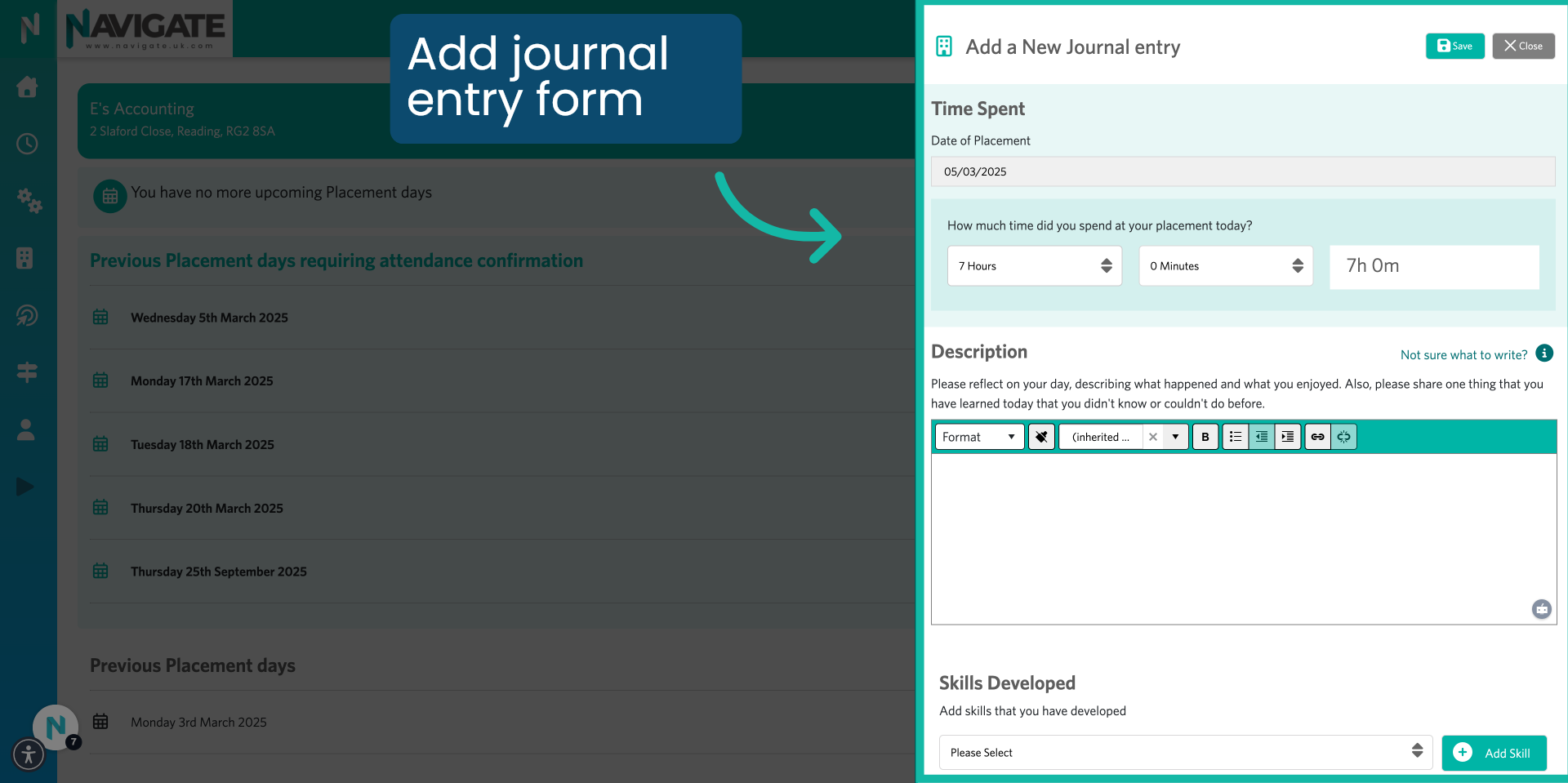
10. Select length of time at placement
Use the dropdown to select the hours and minutes that you are at the placement.

11. Describe what you did
Use the text box provided to give a description of what happened during the day. And how it helped you to develop your skills.
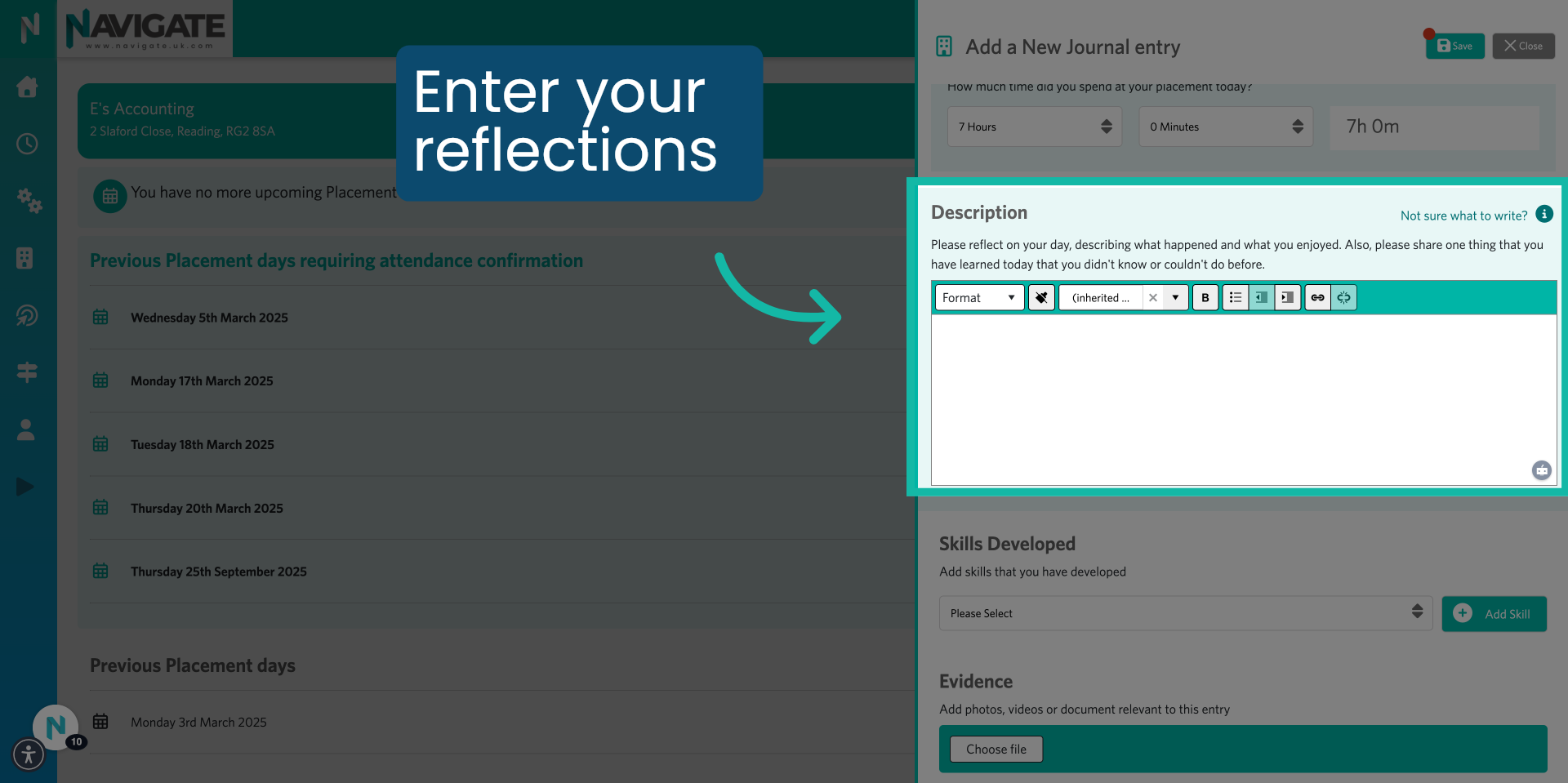
12. Writing Tips If Needed
Click the small icon If you are unsure what to write about. It will give you some helpful tips.
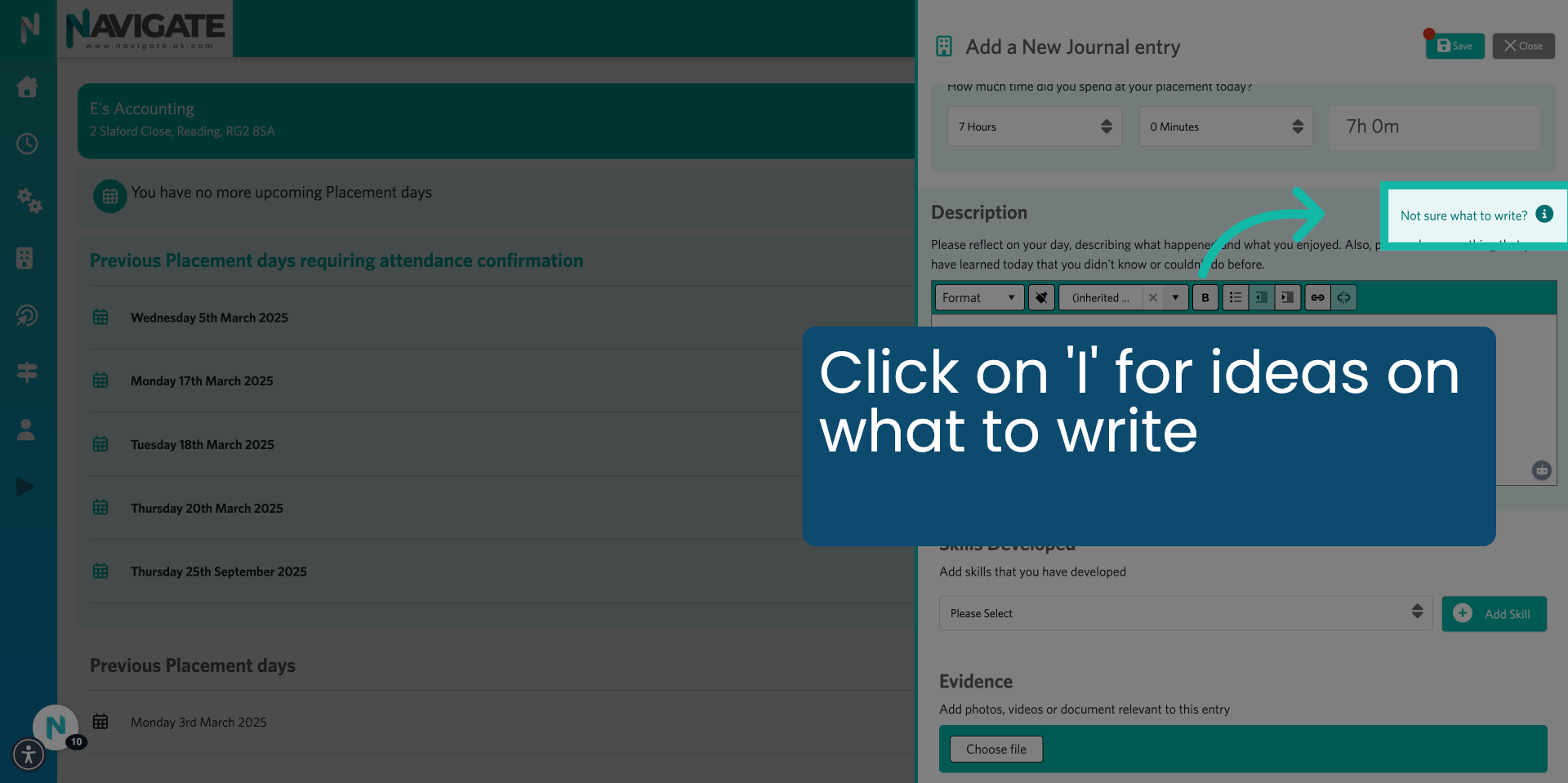
13. Select skills developed
Under skills developed Use the dropdown to select the skills that you think you have developed during the day. Once selected click add skill

14. Add Evidence
You can add evidence by uploading photos and videos to your journal entry. To do this, click on "Choose File."

15. Add Journal as evidence towards a target
If the journal supports any live targets, you're working towards. Add them as evidence.

16. Click "Save"
Once completed, click the save icon located in the top right of the form. Your journal entry is now saved.
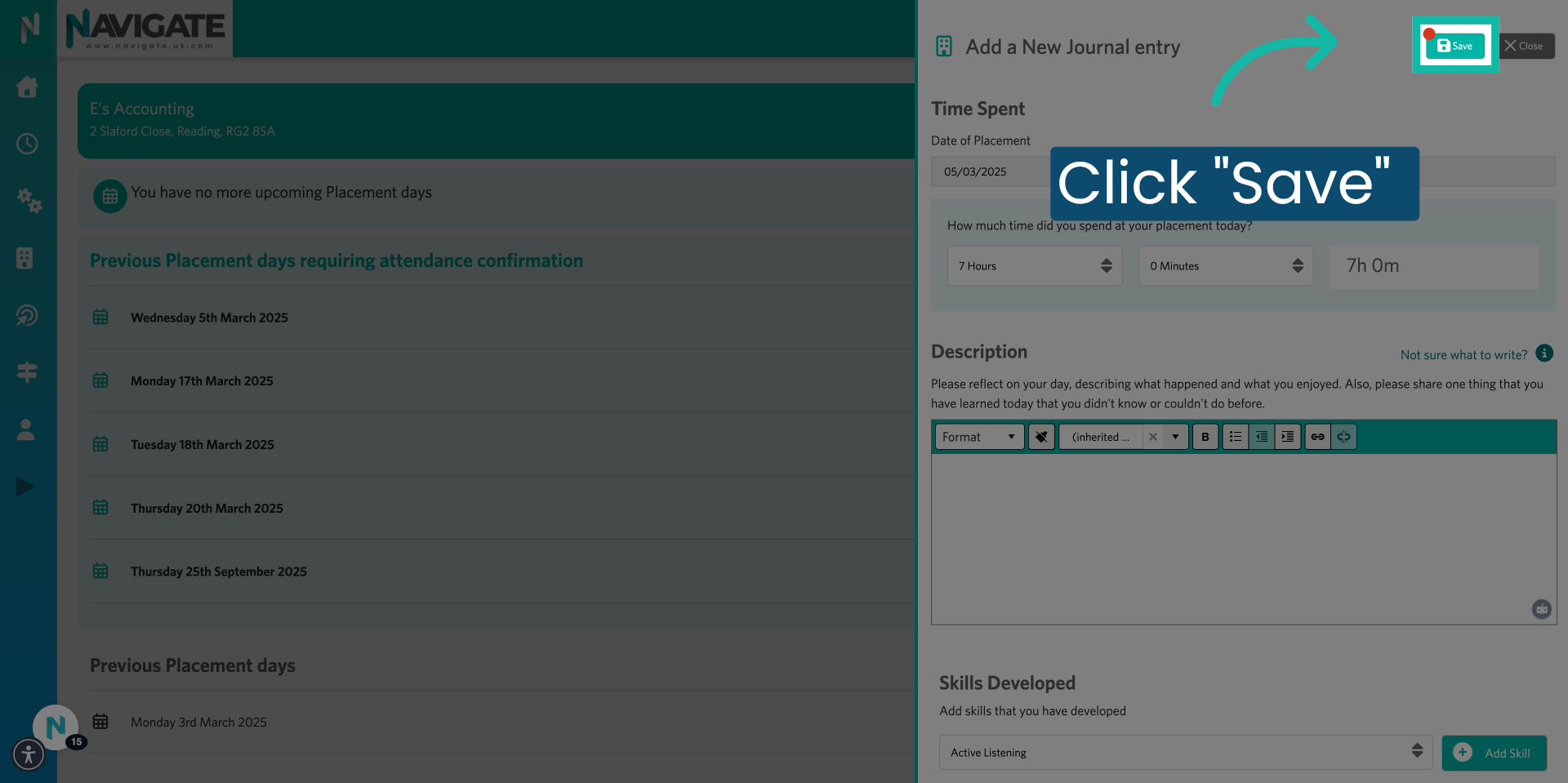
17. If you did not attend, click "I did not attend"
If you did not attend the placement de follow these steps.

18. Select reason for nonattendance.
Under reason for nonattendance Use the drop-down menu to select the reason why you did not attend your placement.

19. Give further information
Use the text box provided to give any further information about your reason for non-attendance.

20. Click "Save"
Click save when finished. Your entry has now been saved.

Was this article helpful?
That’s Great!
Thank you for your feedback
Sorry! We couldn't be helpful
Thank you for your feedback
Feedback sent
We appreciate your effort and will try to fix the article
